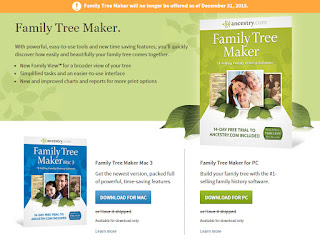Update: Ancestry.com just announced that software developers MacKiev have bought the rights to FTM and will continue to develop it, including a tree sync feature with Ancestry.com. MacKiev have been the FTM developers for Mac for years so acquiring it for Windows is a natural step for them. Additionally, Ancestry.com have made an arrangement with RootsMagic to allow integration with them, including a tree sync feature. This is even better news than I expected, because now users will have two options for syncing their Ancestry.com tree with desktop software, where previously FTM was the only option.
All is right in the genealogy world again!
Today, Ancestry.com announced their plans to stop creating and selling Family Tree Maker as of December 31, 2015. Tech support will continue until January 2017, and it sounds like it's at this point that TreeSync will be disabled as well.
I can not even begin to describe how upset I am by this. The loss of TreeSync means there is literally no way to mass download the Ancestry.com documents I've attached to my tree. The only method is to manually download each documents one by one, which is simply not possible with the size of my tree. The only other solution is to perpetually maintain my subscription (how convenient for Ancestry.com), because when canceling a subscription, you lose access to the original documents attach to your own tree. I find it totally unacceptable that I will not be able to access, download, and archive these documents I've paid a lot of money over the years to have access to, once I unsubscribe. Therefore, my only option is to download what I have with FTM's TreeSync before it's disabled, and then cancel my subscription and use other resources from then on.
This will mean my research will take a huge hit, of course. Ancestry.com is undeniably the biggest online resource, and cutting myself off from that will make my research much more difficult. But I really see no other way around it.
The least they could do is maintain and open up their API for the sync so that other programmers could create third party software that syncs with our Ancestry.com trees. But that will never happen, because that would mean users don't have to perpetually subscribe to access the documents attached to their own tree (as if they don't suck enough money out of us already). They won't even maintain the sync for their own product, let alone for a third party.
It's true that you can always download your gedcom from Ancestry.com and use all your data in a third party software for the more advanced data management options the online tree doesn't offer, but it will not contain any media or documents, which is the backbone of any properly researched tree.
Congratulations Ancestry.com, on this completely regressive decision. Genealogy is my biggest hobby and this is the most depressing genealogy news I've heard in... well... ever.
Tuesday, December 8, 2015
Wednesday, November 25, 2015
Account of Civil War POW
While researching descendants of my ancestors, I came across this interesting story, taken from "A brief history of John Valentine Kratz" by Abraham Fretz, pages 104 - 106:
Alonzo Philip Kratz, born July 26, 1845; died Feb. 12, 1865. At the age of seventeen he enlisted in Doylestown, Pa., on Aug. 8, 1862, as a private in Company F, 128 Regiment Pa., Vol., for nine months in the United States services. The reg't., soon went to the front. His first letter was dated at Camp Wells, Va., Aug. 12, 1862, from which it appears that army life agreed with him, he says: ''We don't get victuals like at home, but what we do get is enough and healthy; soft bread comes this way once a week." After the battle of Antietam he wrote, ''It was a hard fight, and I do not want to get in another like it. The rebels loaded their guns with a large round ball and three buck-shot, these flew around us like hail. We loaded our muskets with a large pointed ball, and it did some execution. A soldier who has once fought for his country, will never forget it, neither should he be forgotten." On Jan. 16, 1863 at Fairfax Station, Va., he says. "Our winter hut is built; it is of logs two feet high. and our tent is the roof: It is a comfortable house that will keep us dry and warm." On Mar. 25, 1863 he wrote from Brook's Station, Va., "We have five weeks yet to serve; we have been in several skirmishes besides the great battle Sept. 17 (Antietam), and there may be another big fight this spring. before our time is out. Gen. Hooker is getting impatient at this inaction. There is some talk among the boys of re-enlisting, but I think I will go home, although I don't believe I shall be satisfied with home life as long as the war is going on." The anticipated battle was Chanecllorsville, through it he passed without a scratch, and was discharged at the end of his term of service with the following certificate. "This is to certify that Alonzo Philip Kratz was one of the most patriotic soldiers in Company F, (commanded by C. K. Frankenfield), always at his post performing a soldier's duty cheerfully, and I can recommend him as the bravest of the brave, in meeting the foe and daring in battle. T. J. Kline. Orderly Sergt., Co., F. V2S Pa.. Yol.
He came home in June 1868. and seemed glad enough to get back to "God's country again; but the outdoor life of a soldier, who so often slept with the blue vault of heaven for a covering, had completely changed his disposition. It was weeks before he could sleep on a soft bed, and enjoy a good meal. His patriotic spirit finally prevailed. to take up arms again; he always spoke of the Artillery service as being the most agreeable, and least dangerous to life and limb; that he would go in the heavy Artillery next. With this object in view, he went to Philadelphia shortly after New Years day, 1864, and enlisted in Battery D, 112 Regt., Penna. H. A. The regt. was, however, supplied with muskets, and served as the "2 Penna. Provisional Volunteers," there being more demand for that branch than Artillery: and he was promoted to Corporal of Company I. The regiment was mustered as "Veteran". and immediately went to the front leaving behind fifty brave and true men. of which number he was one for detached duty in Philadelphia. After guarding various places in the city for three months, he was sent to his regiment in the field, Apr. 24.
A letter dated July 8, 1864. near Petersburg, Ya., gives an account of the fierce fighting of the rebels at the Welden R. R.. where they charged the Union lines six deep without breaking it; also that they had blown up two rebel forts, and are mining another and a bigger one, and when ready to explode, they will tight day and night if necessary to capture Petersburg, Va. His last letter from the field, is dated July 17, 1864, in which he says, "have been acting as sergeant for two months, and expect to be promoted to that office, as soon as the captain recovers from wounds received in battle," The coveted promotion never came. He was captured July 29, at the explosion referred to (Burnside's mine), and carried away into captivity. He was confined in the famous Libby prison at Richmond. Va., for a while and then removed to the stockade pen at Danville, Va. The 'last letter'' received from him was written in the latter place, dated Aug 3d, 1864; it was mailed at Old Point Comfort, and did not reach home until October 19, 1864. It was written with a led pencil in two hand writings, the first half was in his writing, which gave the date and circumstances of his capture, and where he was a prisoner. The last half showed unmistakably, that it was erased and written in another hand; this purported to give the comfortable quarters he had, kind treatment he received at the hands of the rebels, and the quantity and quality of healthy food given him.
After the close of the war it was learned that he was an unwilling guest of rebeldom six months, and died Feb. 12, 1865 of starvation and exposure. He is buried in the National Cemetery at Danville, Va., grave 130, section A., division four. A brave and patriotic life sacrificed for country and flag. Battles he was in: Antietam, Va., Sept. 1862. Chancellorsville, Va., May 1863. Ream's Station, Va., June 1864 (Weldon R. R.). and Burnside's Mine, Va., July 1864.
Sunday, October 4, 2015
How to Make a Descendant Report in FTM Excluding Living People
For obvious reasons, when producing a descendant report, we often want to exclude living people, or at least hide their details. FTM does, in a way, provide an internal way of doing this. You merely privatize your tree by clicking on File > Privatize. This hides personal details of whoever the system determines might be living (this is reversible using the same setting so nothing will be lost, but you should avoid syncing your tree while it's privatized in FTM because it can screw up your online tree).
Unfortunately, FTM doesn't do a very good job of this. In my experience, it wants to mark anyone born after 1895 without a death fact as "living", even though it's highly unlikely anyone would ever live to be 120 years old. This is contrary to the online tree, which marks people as living if they were born within 100 years and have no death data input, a much more sensible criteria, if you ask me.
So what if you want to customize the cut off point in FTM for your descendant reports and make it 100 years instead of 120? Well, there is a workaround for it but it requires several steps and creating a duplicate tree. Still interested? Read on.
1. Go to File > Export. This brings up a window that allows you to select which individuals you want to include in the export, so choose "Selected Individuals", shown right.
2. This brings up the window where you can choose who you want to include or exclude, shown below.
Click "Filter In" and you'll get another window where you can choose the criteria for who to include. To start, you'll need you to filter in everyone who was born after 1915 by selecting "Birth" in the fist drop down menu, then "date" in the bottom one, "is after" in the last one, and then typing 1915 in the text field, then click OK (shown below). This will include people born IN 1915, not strictly born after that year.
I know this sounds counterproductive because you're trying to exclude a lot of these people, but trust me, in order to exclude some of them, we first have to rule them all in.
3. Now click "Filter OUT" this time and exclude anyone who doesn't have a death fact. You do this by selecting "Death" in the first drop down menu, then "Any data" in the bottom one, and then "does not exist". You now have a list of people born after 1915 who are deceased (ie, who have a death fact).
4. Now click "Filter In" again, and include everyone who was born before 1915 by selecting "Birth", "Date", "is before", and type 1915 into the text field.
5. The only thing left to do is include everyone who doesn't have a birth date/fact, if you know that such people exist in your tree. Since we have only included people born before 1915, or after 1915 who are deceased, people with no birth fact will not be included if you don't rule them in. So click "Filter in" again, and this time choose "Birth", "Date", "Is Blank". Shown left.
This doesn't always catch all people with missing birth data though, so for good measure, also do a Filter In for "Birth", "Any Data", "Does not exist" (shown right). Don't ask me why you can't just do one or the other, you have to do both for it to be inclusive.
You can now export your tree with this list of people, which should include everyone except those born after 1915 with no death data. Save the file with a new name, so as not to overwrite your original tree. I call mine "Descendant Reports Tree" plus the date. Once exported (and I would not include media when exporting since you're only doing this for the sake of text reports), you can open the new file and now you have a tree that doesn't contain anyone born after 1915 who might still be alive. You can create reports from this tree without any fear of anyone living showing up. Yes, it does mean that you have to do this every time you want to update a descendant report, but it's the only way I have found to create a descendant report with a sensible or customized cut off point for living people.
Unfortunately, FTM doesn't do a very good job of this. In my experience, it wants to mark anyone born after 1895 without a death fact as "living", even though it's highly unlikely anyone would ever live to be 120 years old. This is contrary to the online tree, which marks people as living if they were born within 100 years and have no death data input, a much more sensible criteria, if you ask me.
So what if you want to customize the cut off point in FTM for your descendant reports and make it 100 years instead of 120? Well, there is a workaround for it but it requires several steps and creating a duplicate tree. Still interested? Read on.
1. Go to File > Export. This brings up a window that allows you to select which individuals you want to include in the export, so choose "Selected Individuals", shown right.
2. This brings up the window where you can choose who you want to include or exclude, shown below.
Click "Filter In" and you'll get another window where you can choose the criteria for who to include. To start, you'll need you to filter in everyone who was born after 1915 by selecting "Birth" in the fist drop down menu, then "date" in the bottom one, "is after" in the last one, and then typing 1915 in the text field, then click OK (shown below). This will include people born IN 1915, not strictly born after that year.
I know this sounds counterproductive because you're trying to exclude a lot of these people, but trust me, in order to exclude some of them, we first have to rule them all in.
3. Now click "Filter OUT" this time and exclude anyone who doesn't have a death fact. You do this by selecting "Death" in the first drop down menu, then "Any data" in the bottom one, and then "does not exist". You now have a list of people born after 1915 who are deceased (ie, who have a death fact).
4. Now click "Filter In" again, and include everyone who was born before 1915 by selecting "Birth", "Date", "is before", and type 1915 into the text field.
5. The only thing left to do is include everyone who doesn't have a birth date/fact, if you know that such people exist in your tree. Since we have only included people born before 1915, or after 1915 who are deceased, people with no birth fact will not be included if you don't rule them in. So click "Filter in" again, and this time choose "Birth", "Date", "Is Blank". Shown left.
This doesn't always catch all people with missing birth data though, so for good measure, also do a Filter In for "Birth", "Any Data", "Does not exist" (shown right). Don't ask me why you can't just do one or the other, you have to do both for it to be inclusive.
You can now export your tree with this list of people, which should include everyone except those born after 1915 with no death data. Save the file with a new name, so as not to overwrite your original tree. I call mine "Descendant Reports Tree" plus the date. Once exported (and I would not include media when exporting since you're only doing this for the sake of text reports), you can open the new file and now you have a tree that doesn't contain anyone born after 1915 who might still be alive. You can create reports from this tree without any fear of anyone living showing up. Yes, it does mean that you have to do this every time you want to update a descendant report, but it's the only way I have found to create a descendant report with a sensible or customized cut off point for living people.
Tuesday, September 29, 2015
Interesting Clippings: Heir to Four Million
While doing research with newspapers, I came across an interesting article about a man named Ansel White in Port Angeles, Washington who was the sole heir of a 4 million dollar estate in New York and apparently never knew it. The man died in 1888 and it wasn't until 1895 when his grand nephew finally found him and his death information, that allowed he and 15 others to inherit the 4 million instead. The nephew traced White from Utica, New York to Missouri, and then to California where it was assumed he drowned in the San Francisco Bay. The nephew put an ad in the paper there and it was answered by a former neighbor of White, confirming the identity of White and his death.
4 million split 16 ways would have been only $250,000, but this was in 1895, and as we all know, $250,000 was worth a lot more in 1895 than it would be today. How much more? Calculating the equivalent worth is complicated and depends on the type of value in question. I like to use MeasuringWorth.com to give me an idea of historical money worth, and in this case, I would use one of the three "Income or Wealth" values.
The "historic standard of living" value would be $7,270,000, the "economic status" or "prestige value" would be $60,400,000, and the "economic power" is $275,000,000. That's still a pretty big range, but it gives you an idea that today, they would have still been multi-millionaires.
In comparison, the original 4 million would have been relative today to a range between 116 million, to 4.4 billion.
4 million split 16 ways would have been only $250,000, but this was in 1895, and as we all know, $250,000 was worth a lot more in 1895 than it would be today. How much more? Calculating the equivalent worth is complicated and depends on the type of value in question. I like to use MeasuringWorth.com to give me an idea of historical money worth, and in this case, I would use one of the three "Income or Wealth" values.
The "historic standard of living" value would be $7,270,000, the "economic status" or "prestige value" would be $60,400,000, and the "economic power" is $275,000,000. That's still a pretty big range, but it gives you an idea that today, they would have still been multi-millionaires.
In comparison, the original 4 million would have been relative today to a range between 116 million, to 4.4 billion.
Wednesday, September 9, 2015
Things You Should Know About The New Probate Records at Ancestry.com
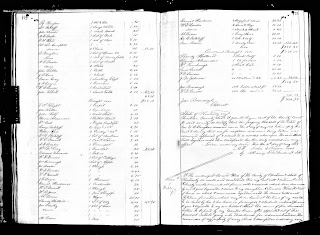 |
| Christian County, Kentucky Will Book Q, p. 172-173 |
1. Not all records are digitally indexed. I was having difficulty finding anything so I tested it on a will I already had - Leonard Wood in Christian County, Kentucky 1857 (will book Q, p. 173). I couldn't find it with a name search, but did find it by looking manually. It's not a case of it being transcribed wrong, it looks like it's just not indexed at all (the button to bring up the digital index is grayed out on both the will page and the handwritten index pages). I can't even attach to my tree - the only save options are save as web link or save to my computer. Lots of people are going to miss a lot of things when this appears to only be half-indexed.
2. Many of the records were already available on FamilySearch.org. Granted, some of the records were not on FamilySearch, and the benefit Ancestry.com has over FamilySearch is that many of the records are indexed. But as addressed above, not all of them are.
3. Not all collections are complete. For example, the Philadelphia Wills begin in 1838 so anything before that is still not available online (FamilySearch.org doesn't have any Philadelphia probates). They do have earlier years for Administration records though. The date range for each county is difficult to see upfront because the collection is for the whole state, which is then broken down into counties. The specific date range for each county varies and isn't mentioned so you have to look through them to figure it out. Also, not all collections include all counties for that state. For example, the Pennsylvania Probates says it has records for about 90% of PA counties.
4. Not all collections have a manual index. For some, the odd missing digital index isn't a big deal, as many of the collections have a handwritten index in the images which you can manually browse. Unfortunately, not all of them do. The Philadelphia Wills, for example, do not.
Thursday, July 30, 2015
Cynthia Herrin: A Red Herring
Cynthia Herrin is responsible for a number of genealogy records collections for various locations, but it's believed that at least one of them is not credible, namely "Edgecombe County, North Carolina Vital Records, 1720-1880" aka "Early Families of Edgecombe County, North Carolina, Its Past and Present". According to Cynthia, she had found an old genealogy book relating to Edgecombe County, NC, compiled all the data from it and submitted it to Ancestry.com, who accepted it. She then supposedly threw the original book away, claiming it was in poor condition whenever anyone asked her to produce the source and prove her information was reliable. The original book has never been found anywhere else, even by the expert researches at Edgecombe County Genealogy Society. See this topic for more info. Therefore, there is no evidence that this information is reliable.
She claimed the same type of thing with a book called "Bertie Beginnings: The Story of Our County and Its Distinguished Citizens" - see this topic at RootWeb for more info.
And with one called "Our Pioneers: Families of Early Oakland County, Michigan". See this topic for more info.
Most of these have since been wisely removed from Ancestry.com but Cythnia is also responsible for this Fayette County, PA collection which still remains on Ancestry.com. It should probably be removed.
Please comment below if you know of any other dubious collections Cynthia Herrin was responsible for and I will add them to the list.
She claimed the same type of thing with a book called "Bertie Beginnings: The Story of Our County and Its Distinguished Citizens" - see this topic at RootWeb for more info.
And with one called "Our Pioneers: Families of Early Oakland County, Michigan". See this topic for more info.
Most of these have since been wisely removed from Ancestry.com but Cythnia is also responsible for this Fayette County, PA collection which still remains on Ancestry.com. It should probably be removed.
Please comment below if you know of any other dubious collections Cynthia Herrin was responsible for and I will add them to the list.
Friday, June 5, 2015
The New Ancestry.com Design
If you haven't noticed already, Ancestry.com is updating their site design and layout. I believe they are trying to make it more tablet friendly by providing bigger buttons to click, and fewer options on each page to make everything cleaner and easier to view/use on the smaller screen of a tablet.
They had several months of Beta testing it by providing it to certain users and getting their feedback and now it's gone semi-live to all US members. They are now in a transition stage where you can currently swap back and forth between the "classic site" and the "new site" (shown left - clicking your username in the top right corner of the site will give you the option to switch) but in time, only the new site will be available.
This is concerning because at the moment, there are a lot of problems with the new site. Many complaints have been addressed and resolved, which I'm grateful for (see this list of upcoming additions they're working on re-adding), but they have only been regarding missing features which have since been re-added. The bigger concern is the lack of efficient functionality, which in some cases would require another redesign of the layout to resolve, something the developers seem unwilling to do.
Granted, while leaving the new site to return to the classic site, we are given the option to provide feedback on what we don't like about the new site. Unfortunately, there is a max character limit and my complaints exceed it. I have detailed them on the Ancestry.com message boards but I will do so again here, so I can also post multiple screenshots of what I'm talking about. I have highlighted in red the most concerning issues which should take priority for resolving. I am also updating it regularly to note new issues that have cropped up or one which have been resolved.
1. Inadequate handling of Before, After, Between, and even About date tags. When viewing Facts, it does seem to respect the "Before" and "After" date options, but it does not respect them very well in the LifeStory view. The event shows the "Bef" or "Aft" tag but in the description, it says "She died IN 1859 when she was 68 years old" instead of saying "She died AFTER 1859" (shown below). Equally, under the individual's name at the top of the profile (while in LifeStory) it just shows a year range of the person's life and does not note even "About", let alone the others, though it does say "about" in the description. Regardless, this will be very misleading to many people, not only while viewing other people's trees but also even while viewing our own.
Of course, the system doesn't handle the "Between" tag well either, but that was always a problem with the classic site too. Instead of redesigning the whole site to make it look prettier or work better on a tablet (because no genealogist in their right mind would ever do heavy tree work or research on a tablet anyway), they should be focusing on resolving problems that have plagued the site for years.
Resolved: 2. Missing Member Connect in profiles. I know Member Connect can be found under the Community section but it's still missing from the profile view. On one hand, I appreciate that they are removing an emphasis on using member trees to do research but the Member Connect tab on each profile (shown right) was still useful for having a quick look at what info and sources other people had for a certain individual. To do this now, I will have to do a search for public member trees who have the same individual and click on each one to get an idea of what info/sources they have. This will be much more time consuming and a major disruption to my workflow.
ETA (Edit To Add): This feature is listed on the things to be re-added.
ETA: This feature has now returned, however, the header details with the individual's vital data from your own tree, along with the other profile options, are not included on the Member Connect page like they used to be. Better than nothing though.
Partially resolved: 3. Poor handling of the way the sources for a certain fact are now shown. We used to be able to click on the sources for a fact and see a short list of the sources attached to that fact (shown below). Furthermore, from there we could click on those sources and view the citation details. Now, while clicking on a fact does draw a line to and highlight the sources for that fact, if one source is at the top of the list and another is at the bottom, we can't view all the sources attached to that fact at the same time. Even if there's only one source attached to that fact, if the fact is lower down on the timeline and the source is up at the top, I have to scroll all the way up to the top of the page again just to see which source it is (shown left). This is also a major disruption to my workflow, adding lots of unnecessary and tedious scrolling up and down.
Granted, there is the option to double click or press "Edit" on the fact in question and then go to "Source Citations" to see a list of all the sources attached to that record (shown right). Unfortunately, not only does this require extra clicking but also, this list is intended to merely give you the option to delete those sources from that fact. If the source came from a site outside Ancestry.com, the source is not clickable so you can't open the citation details from there. While Ancestry.com sources are clickable, they only take you to the image of the original document, you can not open the citation details or the transcription of the record from there either. To view the citations details or transcription, you have to close this window and still wind up scrolling up/down the page to find the right source and open the details.
In other words, there is no easy way to quickly view all sources attached to one fact and from there open the citation details/transcription. From talking to others, it seems many, like me, dislike this while there are also others who prefer having all their sources listed in the middle of the page and don't mind the scrolling. So I think I have a solution that would suit everyone: simply bring back the ability to click on "(x) Sources" on the fact to show a small list of the sources (and allow them to be clickable). Basically, it would work the same way it does in the Classic site, but the option to click the fact and show the purple lines to the sources in the middle of the page would remain. So people who want the old method could still use it, while people who prefer the new method could ignore the old method and use the new one. This should be a simple solution that suits everyone and isn't difficult for the developers to implement because it doesn't require rearranging the layout.
ETA: This is partially resolved now. While "(x) Sources" on the fact is now clickable (yay), it opens the same list of Source Citations attached to that fact as if you were to open the fact details and click on Source Citations. So it does save you an extra click, but unfortunately "Other Sources" still aren't clickable from here. Also, this now appears to be "sticky" so if you click on it, from then on opening the fact details will take you straight to the Source Citations instead of defaulting back to the Fact Details. Unnecessary and annoying.
Partially resolved: 4. Everything on the new site seems to take more, extra clicks to accomplish the same thing, such as what I detailed above in point 3. Another example: to make a photo the primary photo for someone's profile, we now have to edit the photo details whereas previously the option to make a photo primary did not require going into "edit".
ETA: Many of the updates have reduced the amount of clicks.
To be resolved: 5. Inconsistencies/inaccuracies with the Historical Insights in LifeStory view. Others in the support community have pointed out date inaccuracies, such as an event during the Great Depression being put in 1953 instead of 1933. But also, I just don't understand how the system decides which historical events to put in which profiles. For example, it mentions the first World Series in 1903 in my great grandfather's profile... but my great grandfather was born in 1902 so he wouldn't have even remembered this event. His parents probably would have remembered it but when I open his parent's profiles, the first World Series isn't mentioned in LifeStory. I could excuse it showing me an event that occurred when my ancestor was only a year old, but I don't understand why I don't see the same Historical Insights on his parent's profiles, where it might make more sense.
When I look at another person, LifeStory tells me he immigrated from Germany during a wave of German immigration to the US in 1848 (shown left), but when I look at the Facts view, he actually immigrated in 1840. Granted, the wave of immigration might have covered 1840 and was not solely in 1848... but LifeStory doesn't tell me this and doesn't tell me the actual date my ancestor immigrated in. Looking at LifeStory, it looks like this person immigrated in 1848, not 1840. This is very misleading and a huge concern. What's more is that according to Homeland Security's Office of Immigration Statistics, the biggest decade of German immigration to the US was actually in the 1880s, not the 1840s. Germans were immigrating to US very consistently throughout history. Unlike other cultures or regions of Europe, there weren't really any German "waves" of immigration, it was more like a steady stream. This is why the Germans have the highest numbers of immigrants in total. There was a dip in immigration around 1770-1830 and so there was a spike in immigration in the 1840s but this applied to all immigration, coming from many different regions, not just Germany. Getting major dates wrong like putting the Great Depression in the 1950s instead of the 1930s is ridiculous but at least it's an obvious error that likely won't mislead most people. Everyone knows when the Great Depression was. But getting your history wrong when it's a lesser known fact is going to be extremely misleading to a lot of people.
ETA: The latest update says of inaccuracies in LifeStory: "We are looking at the language in the narrations and how to better generate narratives."
Resolved: 6. When looking at a media gallery, there is no longer any way to view just stories or just photos. Sometimes I have dozens of photos and only a few stories and I want to look at one of the stories. It's so much quicker and easier to just click "stories" and then pick the one I want rather than having to scroll through dozens and dozens of photos to find the story I want.
ETA: Not only can we now sort by the type of media OR show only one type of media, we also have the option to sort it all alphabetically which is something people have been asking for for YEARS. They're finally listening!
Resolved: 7. Placement of notes. While notes are still available, it's not longer easy to see whether there is a note attached to an individual or not. You have to click on "Tools" and then "View Notes" whereas before, the option to View Notes was displayed on the profile home page, serving as a clear reminder that there's a note for that individual. I don't know how often I will think to check "Tools" for possible notes.
ETA: There is now a global tree setting to show the link for Notes on the profile instead of buried in Tools. Under Tools, click "Show Research Tools" and then the link for Notes and also "View in tree" will appear below the person's name and vital data. Again, this is a global setting for your tree so despite the fact that it is turned on/off within an individual profile, it will apply to all profiles in your tree.
Partially Resolved: 8. No more Military pages? Is this feature being retired or will we see it again? I have data on certain military pages that isn't on the main profile, so if it's being retired, I need to go through them and move them over to the main profile before we lose access to the classic site and they are lost forever. However, if we will see the military pages returned to the new site, I don't want to waste time duplicating data on the main profile. At the very least, an official comment on whether this feature is being retired or not would be helpful. So far, all they have told us is that in the future they will evaluate whether to re-add the military pages or not. So this is still up in the air.
ETA: Military Pages will return but as view-only. You will no longer to be able to edit or add data to them, or create new ones. I imagine they do plan to retire this feature eventually though and are bringing it back as read-only so people can copy the data from the military pages to the main profile and no data will be lost.
Resolved: 9. When adding a new person, we don't get an option to add death details. We do get an option to add the person's email address though - because that is so useful in genealogy where most of the people you're adding to your tree are deceased. Otherwise, we can only add name and birth details. What if we have their death details too? We have to create the new person first, open their profile, and add the death details from there. Unnecessary extra steps when there's no reason the death details can't be available to add at the same time you're creating the new person.
ETA: It now appears that if the person is living, the death data isn't available to input but if you click "deceased" it will appear. I imagine this was their intent all along but perhaps wasn't working properly at first/at some point.
Resolved: 10. Editing a fact and hitting "save" doesn't update the display. While it does update the fact, in order to actually see the changes, you have to close out of the edit window and refresh the timeline page. Worse is that the edit window gives no indication that the changes to the fact have been successfully made. In the classic site, it would have a note saying the data was successfully updated. Now, when you click "save", you're left wondering if it worked or not and to find out, you have to close the window and refresh the page.
ETA: This appears to be resolved now. Editing a fact now confirms it was successfully saved with a notice in the popup window and when you close the window, it updates on the profile without having to refresh the page.
Mostly Resolved: 11. The lack of any indication of media on the profile. I have a lot of documents attached to a person or one of their facts/citations but without clicking "Gallery" or opening the fact/citation details, I have no way of knowing when this is the case. We used to have a preview of our media gallery on the home page of a profile and while this didn't show the full gallery, it did show us when any media at all was attach to that person. Additionally, attaching media to a fact or citation used to show up on the fact in the timeline. Not anymore. I know I personally am going to be missing a lot of things because I don't realize it's there! I'd like to see media thumbnails return to the facts in the timeline, and I'd also like to see an indication of which "Other Sources" have media attached to them and which don't.
ETA: Along with "(x) Sources" in small type at the bottom of each fact, there is now the same indication of media attached to that fact (or media attached to a citation which is attached to the fact). Like Sources, it is also clickable, which takes you straight to a list of the media attached to that fact. It's not a thumbnail, but it's something. Staff say they are evaluating whether to include thumbnails again or not.
ETA: Thumbnails have returned the facts they are attached to. However, there is still no indication of media on the Facts page if it's not attached to a fact (ie, still missing the "media preview").
Resolved: 12. Age of individual not showing in Facts timeline, only LifeStory. Facts view is more suitable for doing research on the individual and I don't want to have to click over to the LifeStory view every time I want to see what age someone was during a particular event in their timeline.
ETA: Ages are now showing on the Facts timeline. They are a faint grey, barely darker than the background, but they're there.
13. Image Display. Images that I have uploaded to my tree won't zoom in to the full sized image. It only zooms in about 50%, if that, making documents difficult or even impossible to read because the text or writing is too small. On top of that, unless you use the full screen button and then zoom in, the quality of the image is pixeled and blurry (shown below). At least there is a work around for this by using the full screen button (above the zoom button), but it's annoying and shouldn't be happening. The fact that there is no way to view the full sized image that I uploaded is unacceptable. I basically now can't read half the documents I've attached to my tree. Here's the original document of the examples shown below for comparison.
ETA: There is a workaround for this by right clicking the image and opening it in a new tab. In Chrome, the option is "Open image in new tab" (in Firefox, it's "View Image", which doesn't open it in a new tab but it's better than nothing - IE has no option for this at all). This will provide the full sized image in your browser without any clunky, buggy image viewer. It's a reasonable workaround for now, but this issue still needs to be resolved since many won't know about it.
Resolved: 14. Bug Report: Once you have ticked the box for "Use as Profile Image", you can't untick it. You can change the Profile Image to a different photo but you can't untick it to leave the Profile Image blank. You can untick it while uploading and keep it blank this way, but once there's a designated Profile Image, you can't revert back to nothing.
Resolved: 15. The titles of photos get cut short when viewing full size. Many of my photos are actually scanned documents and I need to see the full title of the image in order to know what document I'm looking at.
16. Viewing a hint doesn't allow you to attach it to someone else. You might sometimes get hints for someone in your tree which are actually a match for a different person in your tree by the same name. In the past, there was an option to save the hint to someone else in your tree. That is no longer an option when viewing a hint. You will have to find the same record yourself to attach it to anyone else.
Resolved: 17. There is no way to edit someone's living/deceased status after creating their profile. When you add a new person to your tree, it does give you the option to tick deceased or living, but once you've created the new profile, there is no way to change this status later apart from adding a death fact. But what if you know the person is deceased but don't know the date or place? Or what if you accidentally clicked deceased and later need to change it to living? This should be a privacy concern.
ETA: You can now change the living/deceased status under "Edit > Quick Edit".
18: The transcription box of an uploaded image/document doesn't show up when saved. When you're editing the detailed, the transcription box is there, and the data you type into it will be saved when you click save, but it doesn't display anywhere. The description box still functions normally and displays the data saved in it, but there are many documents I've uploaded which have data in the transcription box. While that data isn't lost, if it doesn't display, what's the point?
Resolved: 19: Stories can not be added to facts/events. That says it all, really.
ETA: This has been acknowledged as a commonly reported issue but no word on whether they will definitely resolve it or not.
ETA: Stories can now be attacked to facts.
20: Suffixes aren't included in the drop down list of people when searching for another person to add an image to. This is only problematic if you have more than one person with the same name and none of them have a birth or death date. However, if you do have a son and father, for example, with the same name, and no dates for either of them, but you do have a 'Sr' and 'Jr' put in for their suffixes, these will not show up in the drop down list and so there is no way to tell them apart.
Note: the suffixes do appear on the selection drop down list when searching for a person to attach a record to. This is only problematic when attaching an image to another person.
I am not a glass half empty person, so I will not leave this post without mentioning some of the improvements. Unfortunately, there are fewer than I would have liked to see.
1. The addition of family events being shown in the timelines - ie, birth of the individual's child, death of their parents, etc. I've been wanting something like this for a while because it really helps put the family timeline into perspective, not just the individual's timeline. Also, the ability to hide this feature in case other users don't find it as useful and feel it only clutters the timeline was very wise.
2. Likewise, the ability to show/hide alternate facts. Finally! I don't have to click/open a fact to see if there's an alternate fact. One small example of extra clicks being reduced.
3. The option to "ignore" historical insights/events in LifeStory that don't apply to that individual, as well as the option to hide that global feature entirely. If the problems with the historical insights can't be resolved, at least we can turn them off.
4. The re-addition of many features people have pointed out were missing at first. Such as the ability to add or create a story was originally missing from the new site but has since been re-added. Supposedly, Weblinks will be returning as well so hopefully that is true since I have used this feature at times. ETA: Weblinks are now back too!
5. The fact that LifeStory and Facts views are "sticky", meaning whichever one you last viewed will be the one to appear when you open another profile. I was worried LifeStory would be the default and every time I opened a profile, I'd have to click on "Facts", but this is not the case. Thank you.
6. The look. I will admit that the new design does look nice. I know some people have problems with the contrast being too low but I did not find this to be a problem for personally. The cleaner, simpler style does look good, but it should not be at the cost of the functionality.
7. Quicker and easier to attach a source citation to other facts. Previously, if you had a source citation attached to someone and you wanted to attach it to other facts too, you had to click on "View All Sources" and then click the citation in question, followed by "edit this citation" and then tick the facts you wanted to attach it to and save. Now, you just click Edit on the source from the home page, then click Associated Facts and add the ones you want.
8. Undecided option for hints. No longer do you have to decide whether to accept or ignore a hint, or leaving it hanging in your list of hints still to review. You can now hit the "Maybe" button and it will be stored in a new "undecided" section.
9. Being able to link a spouse to a marriage fact. Previously, if you had created a marriage fact and not linked a spouse to it, you had to create a new marriage fact instead of being able to link them afterwards. This was problematic because certain Ancestry.com marriage collections won't automatically link the spouse when you're attaching the record and it's creating a marriage fact. So you used to have to attach the record, create a different marriage fact with the spouse linked to it, swap the record to the new fact, and then delete the old fact. Annoying and time consuming. But not anymore! Now, it's super quick and easy to just open the marriage fact and select the spouse you want to link it it, then hit Save.
 |
| Switch between New and Classic site |
This is concerning because at the moment, there are a lot of problems with the new site. Many complaints have been addressed and resolved, which I'm grateful for (see this list of upcoming additions they're working on re-adding), but they have only been regarding missing features which have since been re-added. The bigger concern is the lack of efficient functionality, which in some cases would require another redesign of the layout to resolve, something the developers seem unwilling to do.
Granted, while leaving the new site to return to the classic site, we are given the option to provide feedback on what we don't like about the new site. Unfortunately, there is a max character limit and my complaints exceed it. I have detailed them on the Ancestry.com message boards but I will do so again here, so I can also post multiple screenshots of what I'm talking about. I have highlighted in red the most concerning issues which should take priority for resolving. I am also updating it regularly to note new issues that have cropped up or one which have been resolved.
 |
| New site LifeStory handles Before/After/Between, and even About date tags poorly |
Of course, the system doesn't handle the "Between" tag well either, but that was always a problem with the classic site too. Instead of redesigning the whole site to make it look prettier or work better on a tablet (because no genealogist in their right mind would ever do heavy tree work or research on a tablet anyway), they should be focusing on resolving problems that have plagued the site for years.
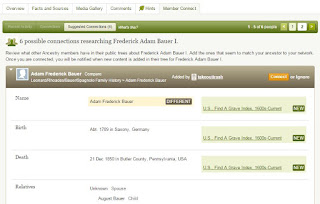 |
| Member Connect in profile on Classic site |
ETA (Edit To Add): This feature is listed on the things to be re-added.
ETA: This feature has now returned, however, the header details with the individual's vital data from your own tree, along with the other profile options, are not included on the Member Connect page like they used to be. Better than nothing though.
 |
| Can't view sources attached to some facts without lots of scrolling |
 |
| Classic site shows condensed view of fact and all sources attached to it Also, all sources shown are clickable, taking you to the transcription or citation details |
 |
| Edit Fact does bring up a list of sources, but you can't click them to bring up citation details |
In other words, there is no easy way to quickly view all sources attached to one fact and from there open the citation details/transcription. From talking to others, it seems many, like me, dislike this while there are also others who prefer having all their sources listed in the middle of the page and don't mind the scrolling. So I think I have a solution that would suit everyone: simply bring back the ability to click on "(x) Sources" on the fact to show a small list of the sources (and allow them to be clickable). Basically, it would work the same way it does in the Classic site, but the option to click the fact and show the purple lines to the sources in the middle of the page would remain. So people who want the old method could still use it, while people who prefer the new method could ignore the old method and use the new one. This should be a simple solution that suits everyone and isn't difficult for the developers to implement because it doesn't require rearranging the layout.
ETA: This is partially resolved now. While "(x) Sources" on the fact is now clickable (yay), it opens the same list of Source Citations attached to that fact as if you were to open the fact details and click on Source Citations. So it does save you an extra click, but unfortunately "Other Sources" still aren't clickable from here. Also, this now appears to be "sticky" so if you click on it, from then on opening the fact details will take you straight to the Source Citations instead of defaulting back to the Fact Details. Unnecessary and annoying.
Partially resolved: 4. Everything on the new site seems to take more, extra clicks to accomplish the same thing, such as what I detailed above in point 3. Another example: to make a photo the primary photo for someone's profile, we now have to edit the photo details whereas previously the option to make a photo primary did not require going into "edit".
ETA: Many of the updates have reduced the amount of clicks.
To be resolved: 5. Inconsistencies/inaccuracies with the Historical Insights in LifeStory view. Others in the support community have pointed out date inaccuracies, such as an event during the Great Depression being put in 1953 instead of 1933. But also, I just don't understand how the system decides which historical events to put in which profiles. For example, it mentions the first World Series in 1903 in my great grandfather's profile... but my great grandfather was born in 1902 so he wouldn't have even remembered this event. His parents probably would have remembered it but when I open his parent's profiles, the first World Series isn't mentioned in LifeStory. I could excuse it showing me an event that occurred when my ancestor was only a year old, but I don't understand why I don't see the same Historical Insights on his parent's profiles, where it might make more sense.
 |
| August Bauer did not immigrate in 1848, but LifeStory makes it looks like he did - also, no known "wave" of German immigration during the 1840s. |
ETA: The latest update says of inaccuracies in LifeStory: "We are looking at the language in the narrations and how to better generate narratives."
Resolved: 6. When looking at a media gallery, there is no longer any way to view just stories or just photos. Sometimes I have dozens of photos and only a few stories and I want to look at one of the stories. It's so much quicker and easier to just click "stories" and then pick the one I want rather than having to scroll through dozens and dozens of photos to find the story I want.
ETA: Not only can we now sort by the type of media OR show only one type of media, we also have the option to sort it all alphabetically which is something people have been asking for for YEARS. They're finally listening!
Resolved: 7. Placement of notes. While notes are still available, it's not longer easy to see whether there is a note attached to an individual or not. You have to click on "Tools" and then "View Notes" whereas before, the option to View Notes was displayed on the profile home page, serving as a clear reminder that there's a note for that individual. I don't know how often I will think to check "Tools" for possible notes.
ETA: There is now a global tree setting to show the link for Notes on the profile instead of buried in Tools. Under Tools, click "Show Research Tools" and then the link for Notes and also "View in tree" will appear below the person's name and vital data. Again, this is a global setting for your tree so despite the fact that it is turned on/off within an individual profile, it will apply to all profiles in your tree.
Partially Resolved: 8. No more Military pages? Is this feature being retired or will we see it again? I have data on certain military pages that isn't on the main profile, so if it's being retired, I need to go through them and move them over to the main profile before we lose access to the classic site and they are lost forever. However, if we will see the military pages returned to the new site, I don't want to waste time duplicating data on the main profile. At the very least, an official comment on whether this feature is being retired or not would be helpful. So far, all they have told us is that in the future they will evaluate whether to re-add the military pages or not. So this is still up in the air.
ETA: Military Pages will return but as view-only. You will no longer to be able to edit or add data to them, or create new ones. I imagine they do plan to retire this feature eventually though and are bringing it back as read-only so people can copy the data from the military pages to the main profile and no data will be lost.
Resolved: 9. When adding a new person, we don't get an option to add death details. We do get an option to add the person's email address though - because that is so useful in genealogy where most of the people you're adding to your tree are deceased. Otherwise, we can only add name and birth details. What if we have their death details too? We have to create the new person first, open their profile, and add the death details from there. Unnecessary extra steps when there's no reason the death details can't be available to add at the same time you're creating the new person.
ETA: It now appears that if the person is living, the death data isn't available to input but if you click "deceased" it will appear. I imagine this was their intent all along but perhaps wasn't working properly at first/at some point.
Resolved: 10. Editing a fact and hitting "save" doesn't update the display. While it does update the fact, in order to actually see the changes, you have to close out of the edit window and refresh the timeline page. Worse is that the edit window gives no indication that the changes to the fact have been successfully made. In the classic site, it would have a note saying the data was successfully updated. Now, when you click "save", you're left wondering if it worked or not and to find out, you have to close the window and refresh the page.
ETA: This appears to be resolved now. Editing a fact now confirms it was successfully saved with a notice in the popup window and when you close the window, it updates on the profile without having to refresh the page.
Mostly Resolved: 11. The lack of any indication of media on the profile. I have a lot of documents attached to a person or one of their facts/citations but without clicking "Gallery" or opening the fact/citation details, I have no way of knowing when this is the case. We used to have a preview of our media gallery on the home page of a profile and while this didn't show the full gallery, it did show us when any media at all was attach to that person. Additionally, attaching media to a fact or citation used to show up on the fact in the timeline. Not anymore. I know I personally am going to be missing a lot of things because I don't realize it's there! I'd like to see media thumbnails return to the facts in the timeline, and I'd also like to see an indication of which "Other Sources" have media attached to them and which don't.
ETA: Along with "(x) Sources" in small type at the bottom of each fact, there is now the same indication of media attached to that fact (or media attached to a citation which is attached to the fact). Like Sources, it is also clickable, which takes you straight to a list of the media attached to that fact. It's not a thumbnail, but it's something. Staff say they are evaluating whether to include thumbnails again or not.
ETA: Thumbnails have returned the facts they are attached to. However, there is still no indication of media on the Facts page if it's not attached to a fact (ie, still missing the "media preview").
Resolved: 12. Age of individual not showing in Facts timeline, only LifeStory. Facts view is more suitable for doing research on the individual and I don't want to have to click over to the LifeStory view every time I want to see what age someone was during a particular event in their timeline.
ETA: Ages are now showing on the Facts timeline. They are a faint grey, barely darker than the background, but they're there.
13. Image Display. Images that I have uploaded to my tree won't zoom in to the full sized image. It only zooms in about 50%, if that, making documents difficult or even impossible to read because the text or writing is too small. On top of that, unless you use the full screen button and then zoom in, the quality of the image is pixeled and blurry (shown below). At least there is a work around for this by using the full screen button (above the zoom button), but it's annoying and shouldn't be happening. The fact that there is no way to view the full sized image that I uploaded is unacceptable. I basically now can't read half the documents I've attached to my tree. Here's the original document of the examples shown below for comparison.
ETA: There is a workaround for this by right clicking the image and opening it in a new tab. In Chrome, the option is "Open image in new tab" (in Firefox, it's "View Image", which doesn't open it in a new tab but it's better than nothing - IE has no option for this at all). This will provide the full sized image in your browser without any clunky, buggy image viewer. It's a reasonable workaround for now, but this issue still needs to be resolved since many won't know about it.
 |
| Pixeled |
 |
| Even when pixelating is resolved, image is still too small |
Resolved: 15. The titles of photos get cut short when viewing full size. Many of my photos are actually scanned documents and I need to see the full title of the image in order to know what document I'm looking at.
16. Viewing a hint doesn't allow you to attach it to someone else. You might sometimes get hints for someone in your tree which are actually a match for a different person in your tree by the same name. In the past, there was an option to save the hint to someone else in your tree. That is no longer an option when viewing a hint. You will have to find the same record yourself to attach it to anyone else.
Resolved: 17. There is no way to edit someone's living/deceased status after creating their profile. When you add a new person to your tree, it does give you the option to tick deceased or living, but once you've created the new profile, there is no way to change this status later apart from adding a death fact. But what if you know the person is deceased but don't know the date or place? Or what if you accidentally clicked deceased and later need to change it to living? This should be a privacy concern.
ETA: You can now change the living/deceased status under "Edit > Quick Edit".
18: The transcription box of an uploaded image/document doesn't show up when saved. When you're editing the detailed, the transcription box is there, and the data you type into it will be saved when you click save, but it doesn't display anywhere. The description box still functions normally and displays the data saved in it, but there are many documents I've uploaded which have data in the transcription box. While that data isn't lost, if it doesn't display, what's the point?
Resolved: 19: Stories can not be added to facts/events. That says it all, really.
ETA: This has been acknowledged as a commonly reported issue but no word on whether they will definitely resolve it or not.
ETA: Stories can now be attacked to facts.
20: Suffixes aren't included in the drop down list of people when searching for another person to add an image to. This is only problematic if you have more than one person with the same name and none of them have a birth or death date. However, if you do have a son and father, for example, with the same name, and no dates for either of them, but you do have a 'Sr' and 'Jr' put in for their suffixes, these will not show up in the drop down list and so there is no way to tell them apart.
Note: the suffixes do appear on the selection drop down list when searching for a person to attach a record to. This is only problematic when attaching an image to another person.
I am not a glass half empty person, so I will not leave this post without mentioning some of the improvements. Unfortunately, there are fewer than I would have liked to see.
1. The addition of family events being shown in the timelines - ie, birth of the individual's child, death of their parents, etc. I've been wanting something like this for a while because it really helps put the family timeline into perspective, not just the individual's timeline. Also, the ability to hide this feature in case other users don't find it as useful and feel it only clutters the timeline was very wise.
2. Likewise, the ability to show/hide alternate facts. Finally! I don't have to click/open a fact to see if there's an alternate fact. One small example of extra clicks being reduced.
3. The option to "ignore" historical insights/events in LifeStory that don't apply to that individual, as well as the option to hide that global feature entirely. If the problems with the historical insights can't be resolved, at least we can turn them off.
4. The re-addition of many features people have pointed out were missing at first. Such as the ability to add or create a story was originally missing from the new site but has since been re-added. Supposedly, Weblinks will be returning as well so hopefully that is true since I have used this feature at times. ETA: Weblinks are now back too!
5. The fact that LifeStory and Facts views are "sticky", meaning whichever one you last viewed will be the one to appear when you open another profile. I was worried LifeStory would be the default and every time I opened a profile, I'd have to click on "Facts", but this is not the case. Thank you.
6. The look. I will admit that the new design does look nice. I know some people have problems with the contrast being too low but I did not find this to be a problem for personally. The cleaner, simpler style does look good, but it should not be at the cost of the functionality.
7. Quicker and easier to attach a source citation to other facts. Previously, if you had a source citation attached to someone and you wanted to attach it to other facts too, you had to click on "View All Sources" and then click the citation in question, followed by "edit this citation" and then tick the facts you wanted to attach it to and save. Now, you just click Edit on the source from the home page, then click Associated Facts and add the ones you want.
8. Undecided option for hints. No longer do you have to decide whether to accept or ignore a hint, or leaving it hanging in your list of hints still to review. You can now hit the "Maybe" button and it will be stored in a new "undecided" section.
9. Being able to link a spouse to a marriage fact. Previously, if you had created a marriage fact and not linked a spouse to it, you had to create a new marriage fact instead of being able to link them afterwards. This was problematic because certain Ancestry.com marriage collections won't automatically link the spouse when you're attaching the record and it's creating a marriage fact. So you used to have to attach the record, create a different marriage fact with the spouse linked to it, swap the record to the new fact, and then delete the old fact. Annoying and time consuming. But not anymore! Now, it's super quick and easy to just open the marriage fact and select the spouse you want to link it it, then hit Save.
Wednesday, June 3, 2015
FTM: Creating a Duplicate, Scaled Down Tree OR Splitting a Tree
With ventures into DNA in particular, I see a lot of people wanting to offer a scale down version of their tree, like a simple pedigree, but they may not know how. So I'm going to show you how to do so with Family Tree Maker. I'll be using FTM 2012 but I imagine other recent versions aren't going to be too dissimilar.
 |
| Export options |
Step 1: Go to "File" > "Export". This will open a pop up window with your export options (shown right). On the right, you can choose options like include or exclude media - note that excluding any/all of the options, your source citations will still remain, minus any photos attached to them. You can also choose your output format as either an FTM file, or a Gedcom. I like to do mine as Gedcom because then I can directly upload it to places like Gedmatch.com or FTDNA, 23andMe, etc. I recommend not using the option to "privatize living people" since most sites you'll be uploading to do that anyway. But all these options are really your own choice.
 |
| Choose individuals to include in export |
Step 2: In the same window, on the left you have the options for "Entire File" or "Selected Individuals". Obviously, exporting the entire file will mean exporting your entire tree. If you're trying to scale down a secondary version of your tree, choosing "Selected Individuals" is what you want. After a moment another window will pop up with a list of everyone in your tree on the left side, a bunch of buttons in the middle, and a blank list on the right (shown left). Make sure that you, the home person, is selected on the left (I scrolled down so you wouldn't see my own personal details highlighted for privacy reasons).
 |
| Details of ancestors to include |
Step 3: If you want to create your pedigree, which would be a tree of only your direct ancestors, all you have to do is click the button that says "Ancestors". Yet another pop up window will appear (shown right) with options on how many generations to go back and whether to include all parents/spouses or only preferred ones, and whether to include any descendants of these ancestors and if so, how many generations down the line. If you're strictly doing a pedigree, especially for DNA purposes, you'll probably want to choose only preferred parents/spouses, and UNtick the descendants to include. As for how many generations back of ancestors to include, I like to be comprehensive and include them all so I put in the number 999, which might be overkill but it assures it'll include every generation. Click "OK" and on the right hand side of the previous window (shown in Step 2), you and all your direct ancestors will now be listed as the individuals to be included in the export. Click "OK" again and now all those selected individuals will be listed on the original window show in Step 1. If you're happy with this, click "OK" again to export your new, scale down tree. You can then open it as a new tree in FTM (I'd name it something different so you can tell the two apart), or assuming you exported to Gedcom, you can upload directly to someplace like Gedmatch.com. If you want to include more people, not just your pedigree, read on...
Step 4: After adding your own ancestors, while still in the Step 2 window, you will find you can add individuals simply by double clicking their name on the left hand side (or single clicking it and then clicking the "Include" button) and they will appear on the right hand side. So let's say you wanted to include an aunt or uncle whose DNA kit you also manage. You can do so by double clicking their name. Someone like an aunt or uncle has the same pedigree as your parent, their sibling, so there's no need to hit the "Ancestors" button again. If you want to add the pedigree of someone who has different ancestors than you do, like a cousin or your own spouse, all you have to do is select their name and hit the "Ancestors" button again. If possible, I highly recommend creating a separate tree/pedigree for your spouse though, instead of combining them, since the two of you are not genetically related (hopefully), and so having your pedigrees combined might be misleading to DNA matches looking at your tree.
I hope this helps people who are trying to export only certain individuals from their tree into a new one. Any questions about it, feel free to ask below and I'll do my best to explain further.
P.S. - This method also works for splitting a tree. Instead of selecting yourself in Step 2, you will select the person where you want to split the tree from - i.e., the person who will be the home person in one of the new trees. For example, if you are splitting a tree to have one tree for you maternal side and one tree for paternal, you will choose either your mother or father. Or if you are splitting up your tree four ways, one for each grandparent, you will pick one of your grandparents. Then in Step 3, you will choose the options for "include all parents," "include all spouses," and "include ancestor's descendants" by (x) many generations. I would put in 999 generations like you did for the ancestor's generations to make sure it's all inclusive. Export the tree, and then do the same thing for the next person where you're splitting the tree (so if you chose your mother first, now you'll pick your father). Once you have exported a tree for each new home person, you can import them into FTM, check to make sure all individuals, data, media, etc was included, and then you can delete the old, original tree if you want to (you can always keep it as a back up option if things went wrong with the split).
P.S. - This method also works for splitting a tree. Instead of selecting yourself in Step 2, you will select the person where you want to split the tree from - i.e., the person who will be the home person in one of the new trees. For example, if you are splitting a tree to have one tree for you maternal side and one tree for paternal, you will choose either your mother or father. Or if you are splitting up your tree four ways, one for each grandparent, you will pick one of your grandparents. Then in Step 3, you will choose the options for "include all parents," "include all spouses," and "include ancestor's descendants" by (x) many generations. I would put in 999 generations like you did for the ancestor's generations to make sure it's all inclusive. Export the tree, and then do the same thing for the next person where you're splitting the tree (so if you chose your mother first, now you'll pick your father). Once you have exported a tree for each new home person, you can import them into FTM, check to make sure all individuals, data, media, etc was included, and then you can delete the old, original tree if you want to (you can always keep it as a back up option if things went wrong with the split).
Sunday, May 31, 2015
Online Exhibit of Coins & Currency in Colonial America
Colonial Williamsburg has presented an online "exhibit" - a little interactive tool with lots of interesting information about money used in America during colonial times.
Coin & Currency in Colonial America - Online Exhibit Presented by Colonial Williamsburg
Coin & Currency in Colonial America - Online Exhibit Presented by Colonial Williamsburg
Sunday, April 12, 2015
Names Crossed Off Passenger List
 |
| First and second pages of NY passenger list of Taormina with names crossed off, Jan 28, 1914 |
What it really meant was that the person did not get off the ship. As mentioned, that could be because the person died on board, or because they never got on board to begin with, it could also mean that the individual didn't get off the ship at that port of arrival but rather remained on board until disembarking at a secondary port of call. This was the case with some of my ancestors, who arrived in New York on January 28, 1914 on board the Taormina - their names are crossed off so they didn't got off the ship there. There is then a second passenger list from their arrival in Philadelphia a couple days later on January 30, 1914 where their names were not crossed off.
 |
| Australia Domenica Scioli was born and died on board the ship she was named after in 1880 - while it notes she died, her name is not crossed off |
 |
| First and second pages of Philadelphia passenger list of Taormina with names of those crossed off in NY, Jan 30, 1914 |
So if you see an ancestor or relative whose name is crossed off on a passenger list, don't assume they died on board, or never boarded to begin with. Do some more investigating to see if the ship carried onto another port of call where they might have disembarked. If you're not finding anything by searching for the person's name, try searching by the arrival year and the ship's name. The arrival port officers were working off of the ship's records, which meant the handwriting could sometimes be misinterpreted and copied incorrectly (this doesn't mean a misspelling was a permanent name change). And of course, there's always the digital transcription which could be incorrect too and preventing you from finding the record by the individual's name. This also works for when you may have gotten an individual's immigration data from a naturalization record but can't find the passenger list by searching by name. Of course, by the time of naturalization, the individual may have been misremembering the exact details of their immigration so if you don't find the passenger list by the arrival date and ship name, you may need to make use of wildcards in the name. You can use a '?' in place of a letter, or an '*' in place of several letters but you must have at least three real letters in there for it to work.
Happy searching!
Wednesday, April 8, 2015
US Immigration Stats in History
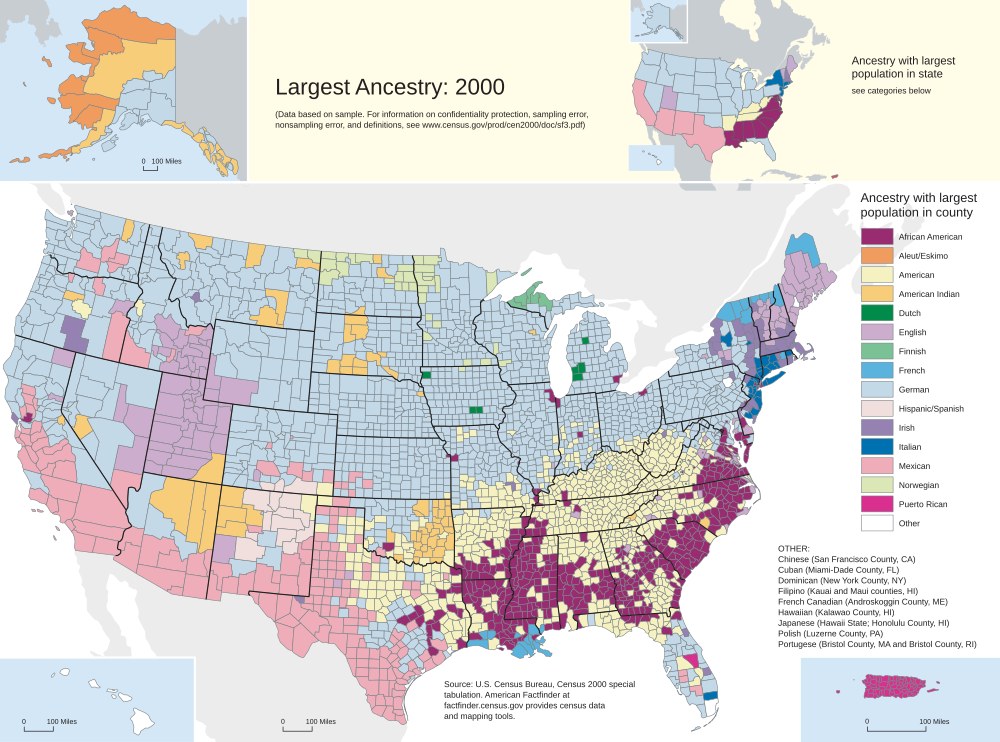 |
| 2000 US Census Data on Self Reported Ancestry |
Others try to calculate which group most Americans today have roots in by using immigration numbers plus basic multiplication to determine their population growth. The trouble with this is that the multiplication is an estimate, and again, so many Americans today are a mixture of European ethnic groups. In the end, we can only say that it's impossible to determine with any real accuracy which single European ethnic group most Americans today are descended from. But the immigration stats are still helpful by showing us the largest European groups to legally settle in the US.
When estimating the amount of descends today from each of these groups, it's important to consider the time periods in which they immigrated. The longer an immigrant has been here, the more descendants they will likely have because they had more time to multiple. For example, the Italians may have had more immigrants than the Irish, but the largest period of Irish immigration occurred decades before the bulk of the Italians arrived so theoretically, it's possible the Irish have more descendants. Considering many Irish and Italians intermarried, it would not surprise me if they were about equal though.
With this in mind, if you look at the stats I compiled in this spreadsheet, you'll see that the Germans and British not only have the highest immigrant numbers in total, but also are the only groups to have been consistently immigrating in mass numbers since colonial times all the way up to 1969. I think it's safe to say that most Americans today have German and/or British ancestry. It would probably be impossible to determine which out of the two of them would rank higher, and many people probably also have some other groups mixed in there - personally I also have Italian and Norwegian, but not everyone else will. But it seems obvious from these stats that most Americans with European heritage have some German and/or British ancestry, even if they don't know it.
Sources:
Monday, April 6, 2015
Dating Old Photographs
 |
| Example of cabinet card with photographer's details - this photog' was at this address 1879-1887 |
- The Photographer. Many photos may be printed on paper and mounted to stiff cardstock and stamped with the photographer's name and address in the margin or on the back. Using directory records, you can track when that photographer was working at that particular address, narrowing down the time period in which the photo must have been taken. More details on this can be found here: Mystery Photos.
- The Fashion. Get to know the clothing and hairstyle fashions of different eras. This article from SheKnows has many useful links to websites that detail fashion from the 19th and 20th centuries. I make the most use out of the University of Vermont guide which also has info on dating photos based on all different topics, not just fashion. Don't be fooled into thinking people in rural areas didn't receive the latest fashions from magazines and catalogs, or that older people didn't stay up to date with modern fashions. See the common myths on this website. Pinterest can also be a useful source to finding images of popular fashions from different decades.
- The Format. The materials used to create the original image (watch out for copies made from the original in much later eras) can be very useful in dating them:
- Daguerreotypes. The first publicly available photographs were daguerreotypes from 1839 until about 1860. Peaked in popularity in the 1840s and early to mid 1850s. A positive image was produced on a sheet of silver plated copper polished to a mirror finish and mounted in a protective hard case. More info.
- Calotypes. Available from 1841, the process produced a translucent negative on paper, allowing positive prints to be created from the negative. This created a softer image, often desirable for portraits. Despite these advantages over the daguerreotype, the calotype did not replace it and both processes remained popular until about the late 1850s/early 1860s. More info.
- Albumen print. A paper photograph with a positive image created from a negative (typically a negative from a collodion process which created a negative image on glass). Invented in 1850 but not popular until 1855 when it became the dominant form photographic positives. Peaked in popularity from the 1860s to 1890s when used for carte de vista and cabinet cards (see below). More info.
- Ambrotypes/collodion positive. First available from 1854 and popular for a brief period of time in the late 1850s/early 1860s before superseded by tintypes. You likely won't see any after 1865. They created a positive image on glass. Required mounting in protective hard case. More info.

A tintype, probably from the late 1880s - Tintypes. A positive image produced on a thin sheet of metal, no mounting required but sometimes mounted in a paper mat. Available from 1856 and most popular during the 1860s and 1870s, but still remained in use up to the early 20th century, though by that point it was considered a novelty. More info.
- Carte de Visite. A small albumen print (54.0 mm/2.125 in by 89 mm/3.5 in) typically mounted on thicker card measuring 64 mm/2.5 in by 100 mm/4 in). Patented in 1854 but not popular until 1859 and remained so throughout the 1860s and 1870s until the larger cabinet cards eventually replaced them. They were popular as calling cards to be traded among friends and visitors. More info.
- Cabinet Cards. A larger paper photograph (originally albumen but later processes used other types of paper) mounted on thick cardstock measuring 108 by 165 mm (4¼ by 6½ inches). Introduced in 1866 and most popular during the 1870s and 1880s, beginning to decline in the 1890s, though they did not completely disappear until the 1930s but were rare by that point. A cabinet card with a true black and white photo (not sepia) was likely produced in the 1890s or later. Those photos with the photographer's name and address stamped on the margin or back (such as discussed above) were usually Cabinet Cards. More info.
- Film/Paper. The first translucent negative sheet film was produced in 1885, with rolls of film as we know it today available from 1888. In 1900, the first Kodak Brownie was released and sold for only $1 (about $28 today), with the film for it costing only 15c, making photography affordable for the masses and giving birth to the "snapshot". Positive images were produced on simple, unmounted paper.
There is an excellent and more advanced guide to print types available at PhotoTree.com.
I see a lot of misunderstandings about photography in history and perhaps dispelling them will also help people understand the time period in which a photo might have been taken.
 |
| Small child, circa 1867 |
Of course, it's reasonable to assume that not all photographers had the most advanced equipment the moment it became available. But it's also reasonable to assume it wasn't too long after 1878 before most photographers were using equipment that allowed them to photograph with exposures of at least only a few seconds, or even a fraction of a second.
Sources:
- History of Photography
- Timeline of Photography Technology
- Photographic Exposure Calculations - A History
- Black and White Photographs - University of Vermont
- Phototree.com
- And, you know... being a professional photographer...
Friday, February 27, 2015
Italian Foundling Surname 'la Casasanta'
 |
| Records showing various surnames for Maria |
My 4th great grandmother was being listed alternately on Sulmona, Italy records for her children as Maria Fasciano, Maria la Casasanta, and Maria la Casasanta Fasciano. One even said "la Casasanta alias Fasciano." So what was her maiden name? Fasciano? la Casasanta? Or both? Why would she have an alias? I knew they were all the same woman, and not a case of her husband having two wives with the name Maria (which wouldn't be impossible in general because practically every female from this town was named Maria) because of the timeline in which the names appear and the records which listed both names. I have come across a lot of people in my tree who were given the middle name of their mother's maiden name, but in these cases, it was always just a middle name, it was never used on it's own as a surname like I was sometimes seeing in this case. So although I kept 'la Casasanta' in mind as potentially Maria's mother's maiden name, I was hesitant to commit to that idea and kept searching.
Unfortunately, Maria was born and married before the online records from Sulmona begin, and I have yet to find her death record (still searching). But I did notice that on her husband's death record, a Venanzio Fasciano is listed as one of the registrants of the death and upon closer inspection, it mentioned that he was the brother-in-law of the deceased - i.e., Maria's brother!
 |
| Record of Venanzio's birth naming his father |
Well, I decided to Google the name and couldn't really find anything out but on a whim I popped it into Google translate, mainly because I knew Casa means House and, I thought Santa meant Holy. And I was right: it means Holy House. Like a church.
And that's when I started noticing that while browsing through the indices of the earliest records, 9 times out of 10 when I saw the surname la Casasanta, it was paired with "Unknown parents". In other words, I think infants who were abandoned at a church (aka, a foundling) would often be given the surname "la Casasanta", literally meaning "the holy house". My speculation now is that either Saverio or his father was abandoned at a church and given this surname, but Saverio also went by Fasciano to avoid the stigma of either his father or himself having obviously been abandoned at birth. If it was his father who was abandoned, Fasciano might be Saverio's mother's maiden name, which he took as an alias. Otherwise, I have no idea where Fasciano came from but you can be sure I will keep digging.
 |
| Example of someone named 'la Casasanta' whose parents are unknown |
I still don't know why, of Saverio's children, one went only by Fasciano and the other by both names, sometimes together, sometimes alternately but at least I now know what the name la Casasanta means and why someone would choose to go by an alias. Unfortunately, it also probably means that at some point I'm going to hit a dead end with this branch, but hopefully I still have a lot more find.
UPDATE: I have since found Saverio's death record which says his parents were unknown. So Saverio was a foundling and the name Fasciano was either chosen at random or could also have come from the family who raised him, if they approved of him using their name. However, the lack of Fascianos in the Sulmona records suggest there was no other family in Sulmona with the name Fasciano. So it may have chosen at random to avoid the stigma of being a foundling, or to avoid confusion among so many other people with the name la Casasanta.
For more info on other foundling names, check out FamilySearch.org's article on the matter.
Resource: State Archives of L'Aquila
Subscribe to:
Comments (Atom)